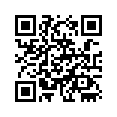2005年12月23日
Mozilla Thunderbird移行ウィザード
Mozilla Thunderbird移行ウィザードをもう一度使いたい。そう、おためし~。といったん入れといて、もとのメーラーを整理。さあ移行だ。といざ立ち上げてみると、移行ウィザードが立ち上がらん。
仕方ないので、いったんアンインストール。また立ち上げてみても、だめだ(> <)
ということで、どうしたらいいか、いろいろ調べました。ソースは今不明..だけど次のような解決ほうをみつけた。
If that fails to bring up the Import Wizard, or if you don't wish to use the Profile Manager, exit Thunderbird and then delete (or rename) the "Thunderbird" folder that contains the "Profiles" subfolder and the "profiles.ini" "pluginreg.dat" and "registry.dat" files (for example, in Windows XP, delete the C:\Documents and Settings\とんちんかんな日本語は、翻訳ウエブサービスの直訳。なんだー。プロファイルのフォルダを消すだけで良いのですね。これは楽。\Application Data\ "Thunderbird" folder) and then launch Thunderbird.
Profileマネージャを使用するのがお望みでさなかったらそれがImport Wizardを上に持って来ないか、そして、出口Thunderbirdとその時が削除する、(改名、)、「プロフィール」サブフォルダーを含む「カミナリ鳥」フォルダーと"profiles.ini""pluginreg.dat"と"registry.dat"ファイル(例えば、Windows XPでは、C: \Documentsと設定\<ユーザ名を削除します>\Application Data\「カミナリ鳥」フォルダー) そして、発射Thunderbird。
トラックバックURL
このエントリーのトラックバックURL:
http://saiquet.sakura.ne.jp/8869/mt-tkereb.cgi/281